Unity Asset Store Keyword Auto Paste (AHK)
A downloadable tool for Windows
Unity Asset Store Keyword Auto Paste
A time-saving AutoHotkey script for Unity Asset Store publishers that automates the tedious process of entering multiple keywords/tags when publishing assets.
May also work on other sites that make adding tags annoyingly tedious too!
What it Does
- Automatically enters multiple keywords into Unity Asset Store's tag field
- Handles Unity's auto-suggestion system properly
- Works with both single-word and multi-word tags
- Maintains proper timing to ensure accurate tag entry
- Saves significant time when publishing multiple assets
- May work on other sites that use a similar system too!
How to Use
- Run the AHK file (script or exe version)
- Copy your comma-separated keywords to clipboard (e.g., "sci-fi, weapons, pixel art")
- Click the Unity Asset Store tag input field
- Press F3 to start the automatic tag entry process
- Press ESC at any time to stop the script
Requirements
- Windows 7/8/10/11
- AutoHotkey v1.1.33+ (for .ahk script version)
- No additional requirements for .exe version
Installation
Option 1: .exe Version
- Download the .exe file
- Run it directly - no installation needed
Option 2: .ahk Script Version
- Install AutoHotkey v1.1.33 or later from autohotkey.com
- Download the .ahk script
- Double-click to run the script
Controls
- F3: Start tag entry process
- ESC: Exit script
Tips
- Prepare your keywords in advance as a comma-separated list
- Make sure your keywords are properly separated by commas
- Click the tag input field before pressing F3
- Don't touch your keyboard/mouse while the script is running
Support My Work:
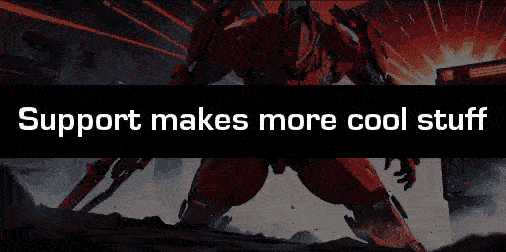
If you enjoyed this release, please buy me an orange to fuel me: https://buymeacoffee.com/reactorcoregames
Or join my Patreon for games, assets, design knowledge and tool recommendations: https://www.patreon.com/ReactorcoreGames
Check my Itch.io page and Follow me there to know when I release cool new stuff! https://reactorcore.itch.io/
All my links - I make games, software, assets, lego mechs, AI art and more: http://www.reactorcoregames.com
Join my Discord server to discuss my projects and get sneak peeks: https://discord.gg/UdRavGhj47
Another way to help me is to share my things with your friends, school, work, family or on social media. Every bit of visibility helps a lot!
Enjoy!
- Reactorcore
| Status | Released |
| Category | Tool |
| Platforms | Windows |
| Author | Reactorcore |
| Tags | asset-store, autohotkey, Automation, developer-tools, game-development, productivity, publishing-tool, Unity, windows-utility, workflow |
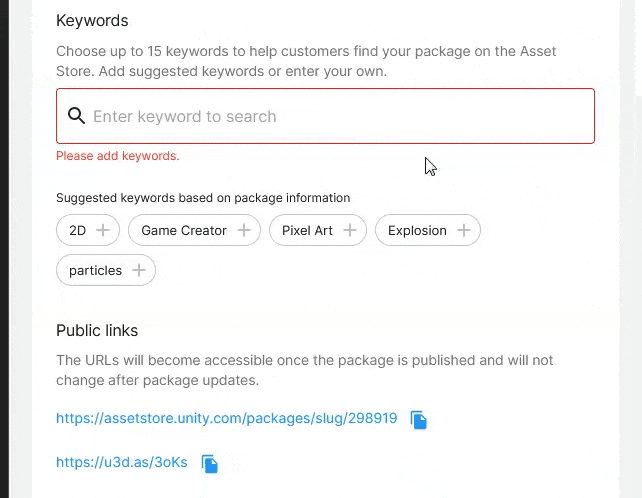
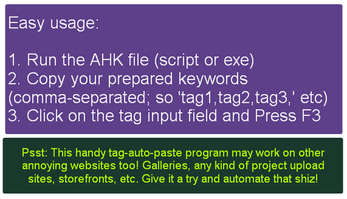
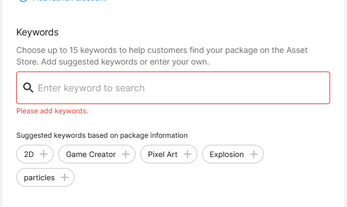
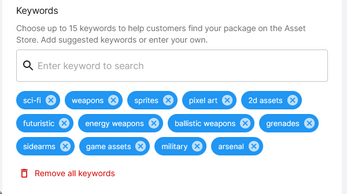
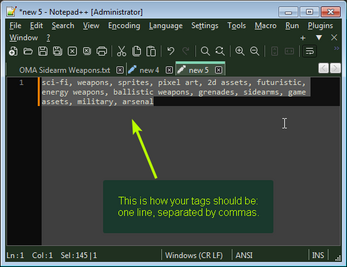
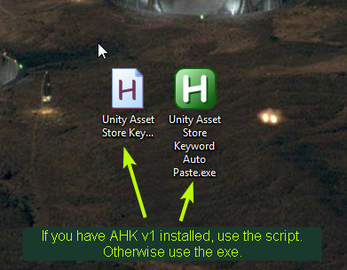
Leave a comment
Log in with itch.io to leave a comment.